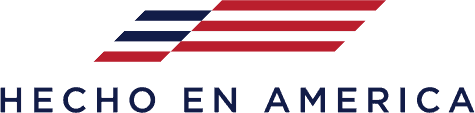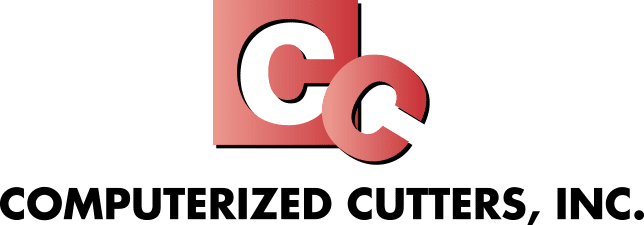Some cutout parts are small and/or shaped so that they do not have enough surface area for the vacuum to hold them in position when the final piece of material is cut. This results in the material moving into the bit and making a dimple, or away from the bit and leaving a part uncut. This is when the use of tabs (or bridges) is helpful.
A tab is a small area of material left uncut to attach a cut part to the larger sheet. Tabs can be made in almost any size. Tell the toolpath software how long and what thickness you want the tab to be. You can make the tab as large as you would like. We generally create a tab approximately 0.07-inches long and 0.05-inches thick. A minimum of two tabs should be created. If only using two tabs, place the tabs at opposite sides of the part to cut out.
After the parts are complete with tabs, trim or twist the cut parts to break them loose from the larger sheet, and then sand the cut parts at the tab areas as needed.